

HP Stream 14" HD BrightView Laptop, Intel Celeron N4120, 16GB RAM, 288GB Storage (128GB eMMC + 160GB Docking Station Set), Intel UHD Graphics, 720p Webcam, Wi-Fi, 1 Year Office 365, Win 11 S, Silver
Inhouse product
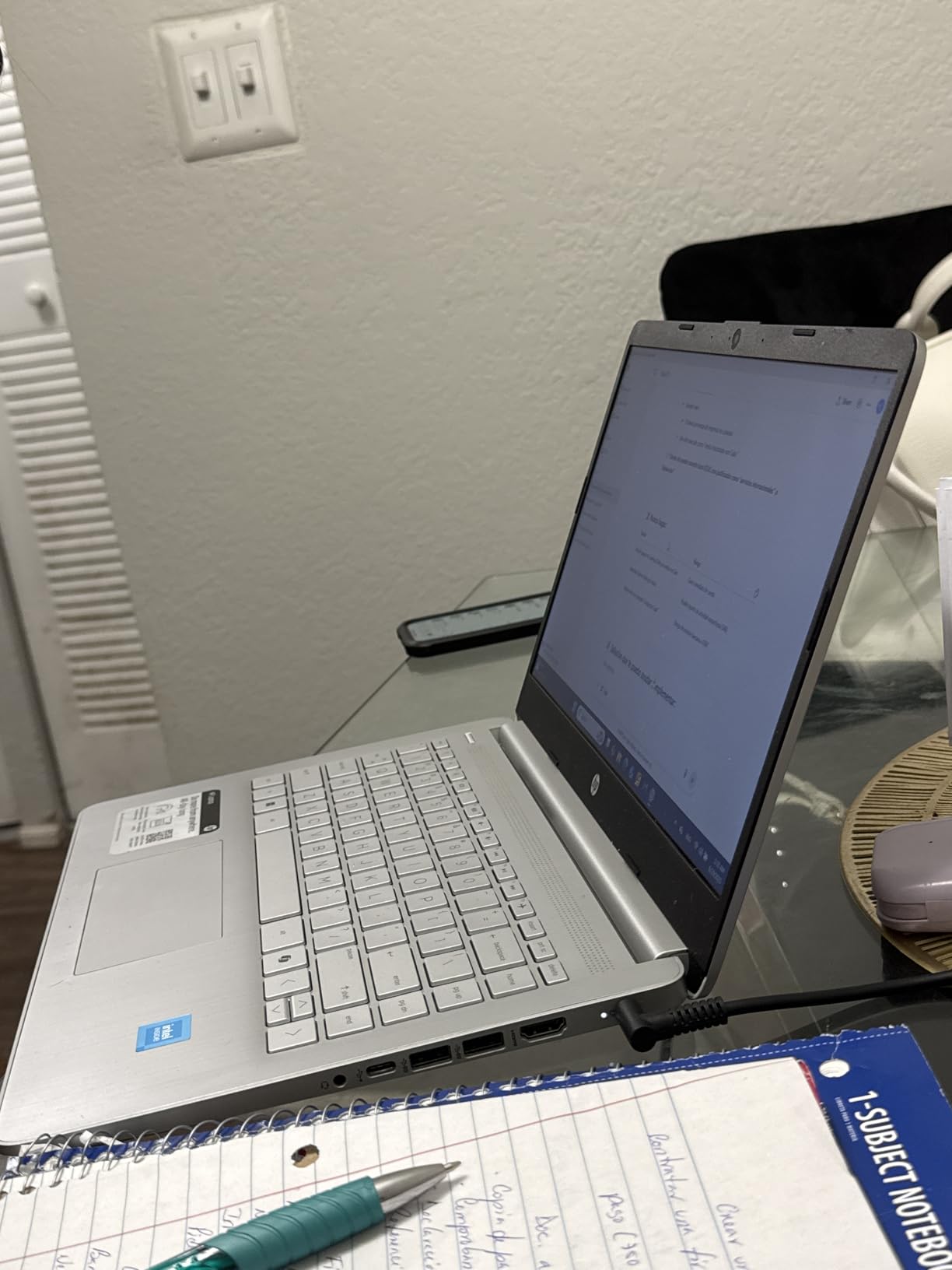
Customer Image, click to open customer review
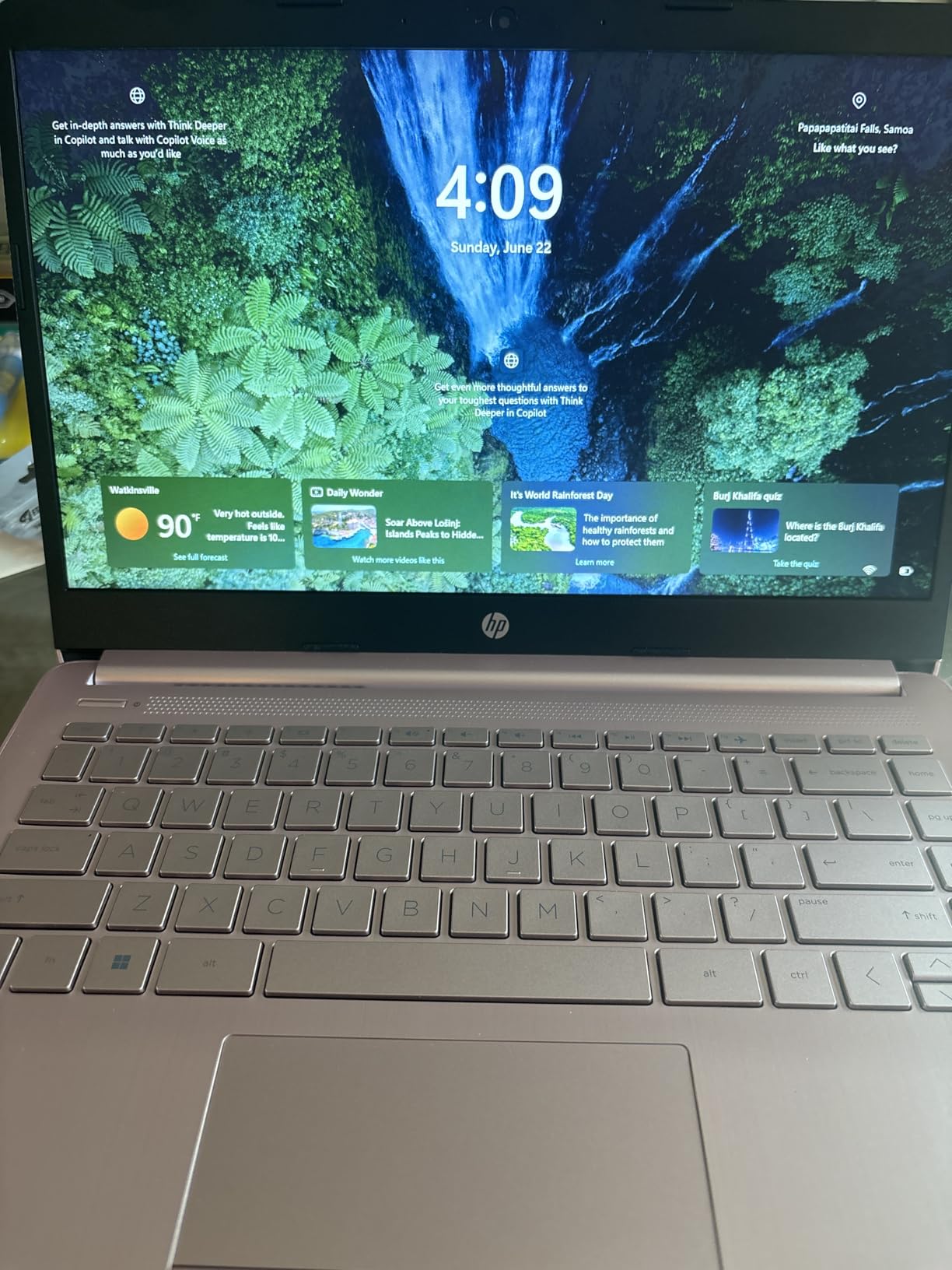
Customer Image, click to open customer review
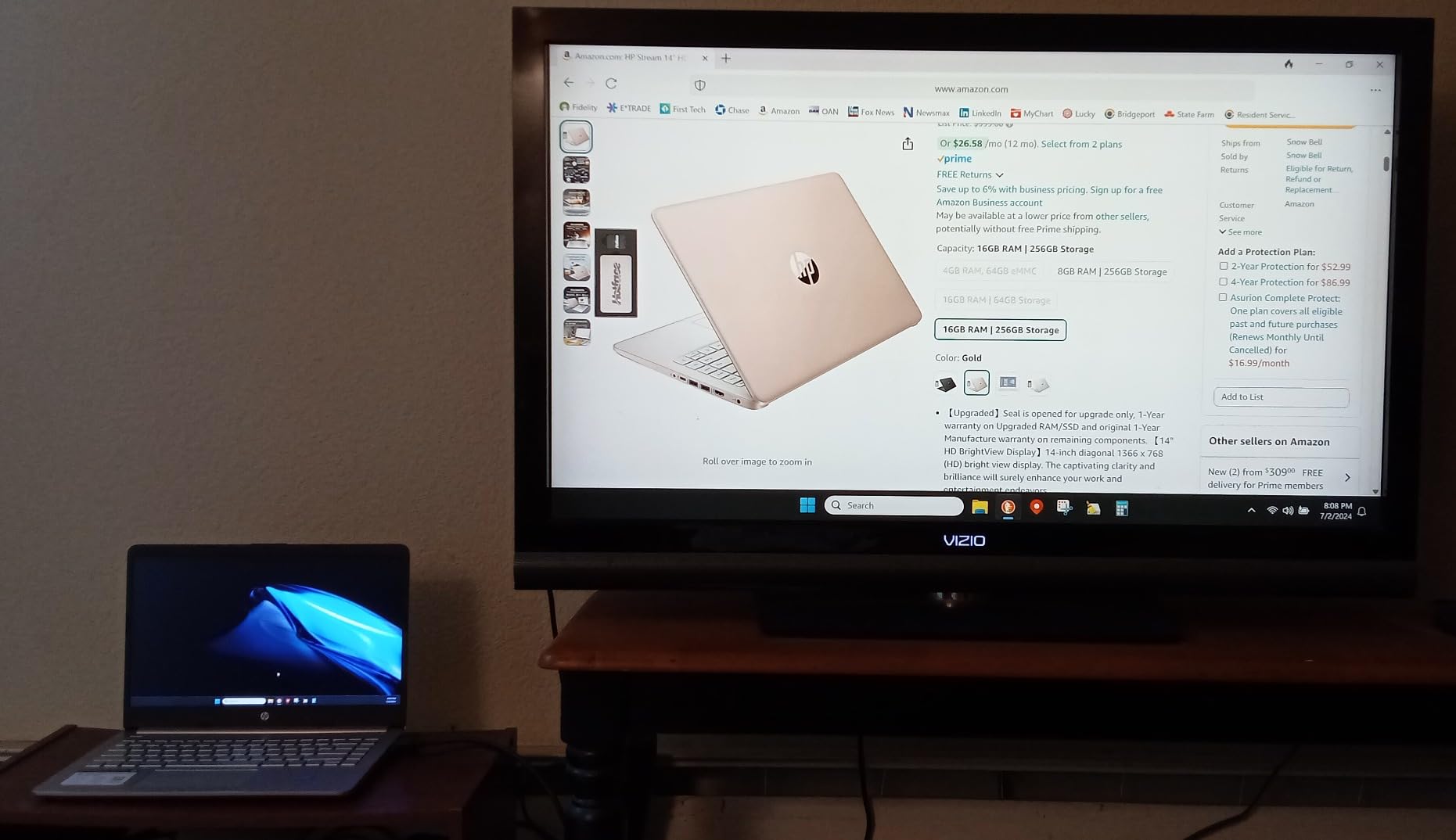
Customer Image, click to open customer review
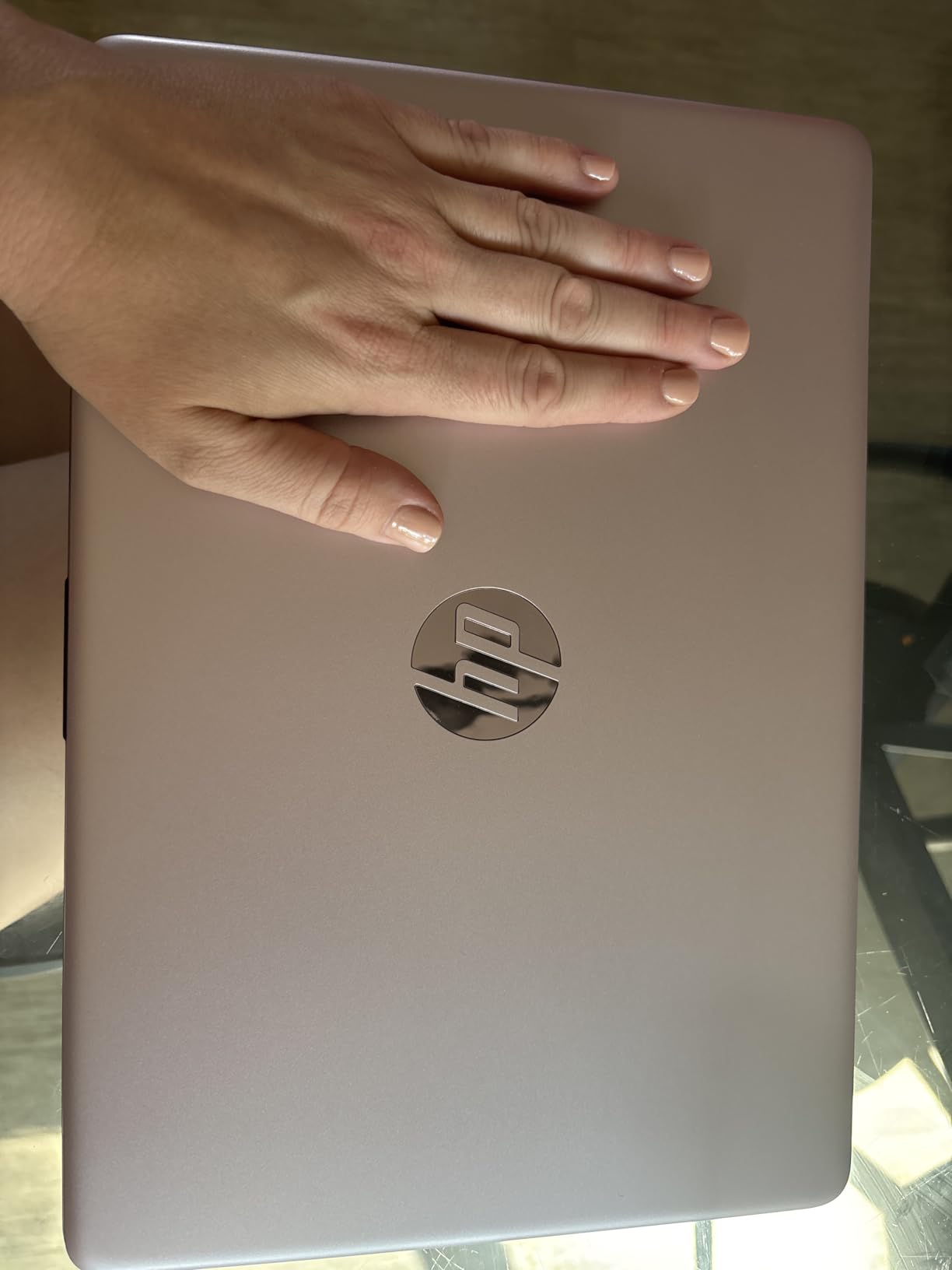
Customer Image, click to open customer review
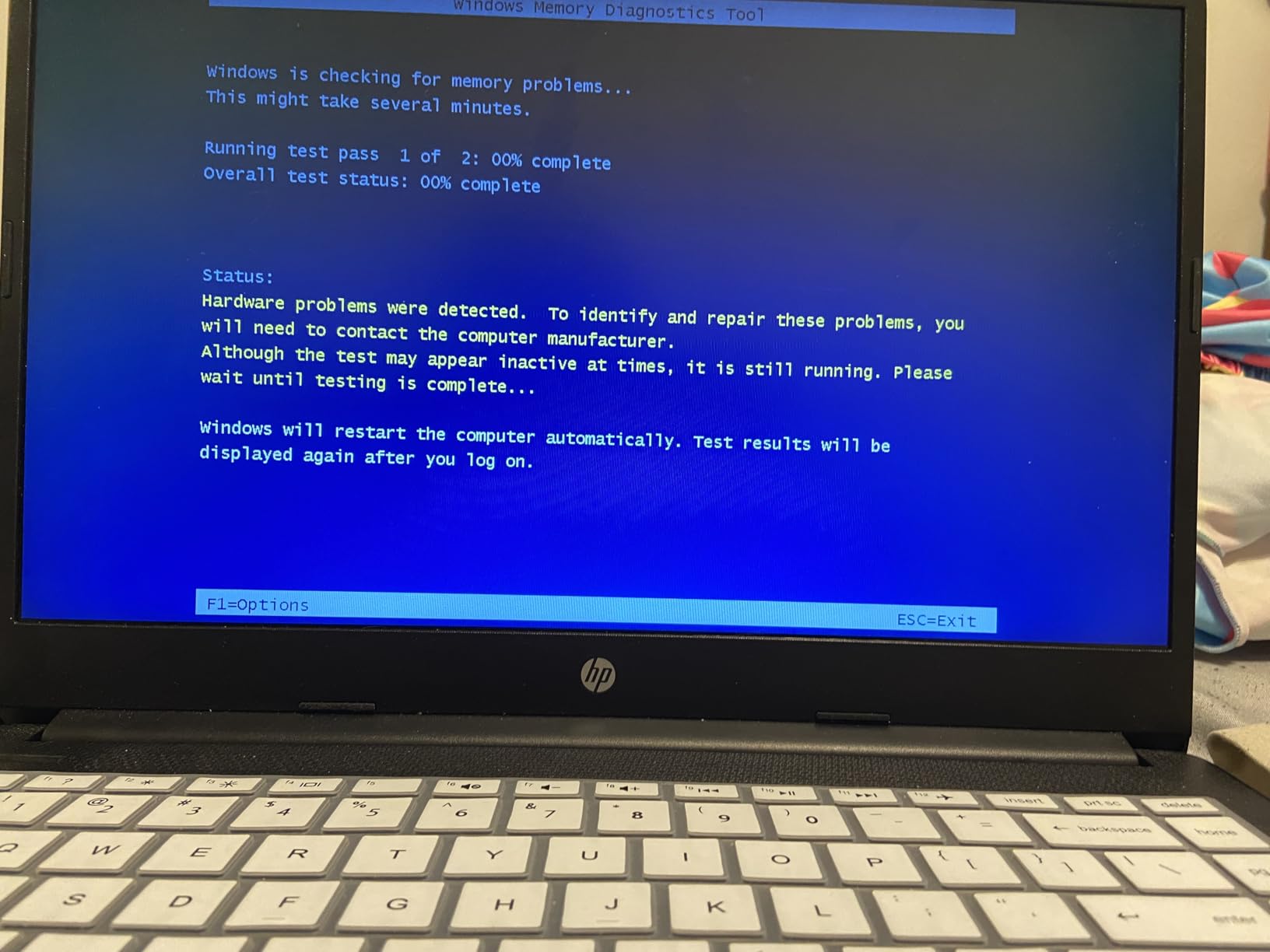
Customer Image, click to open customer review
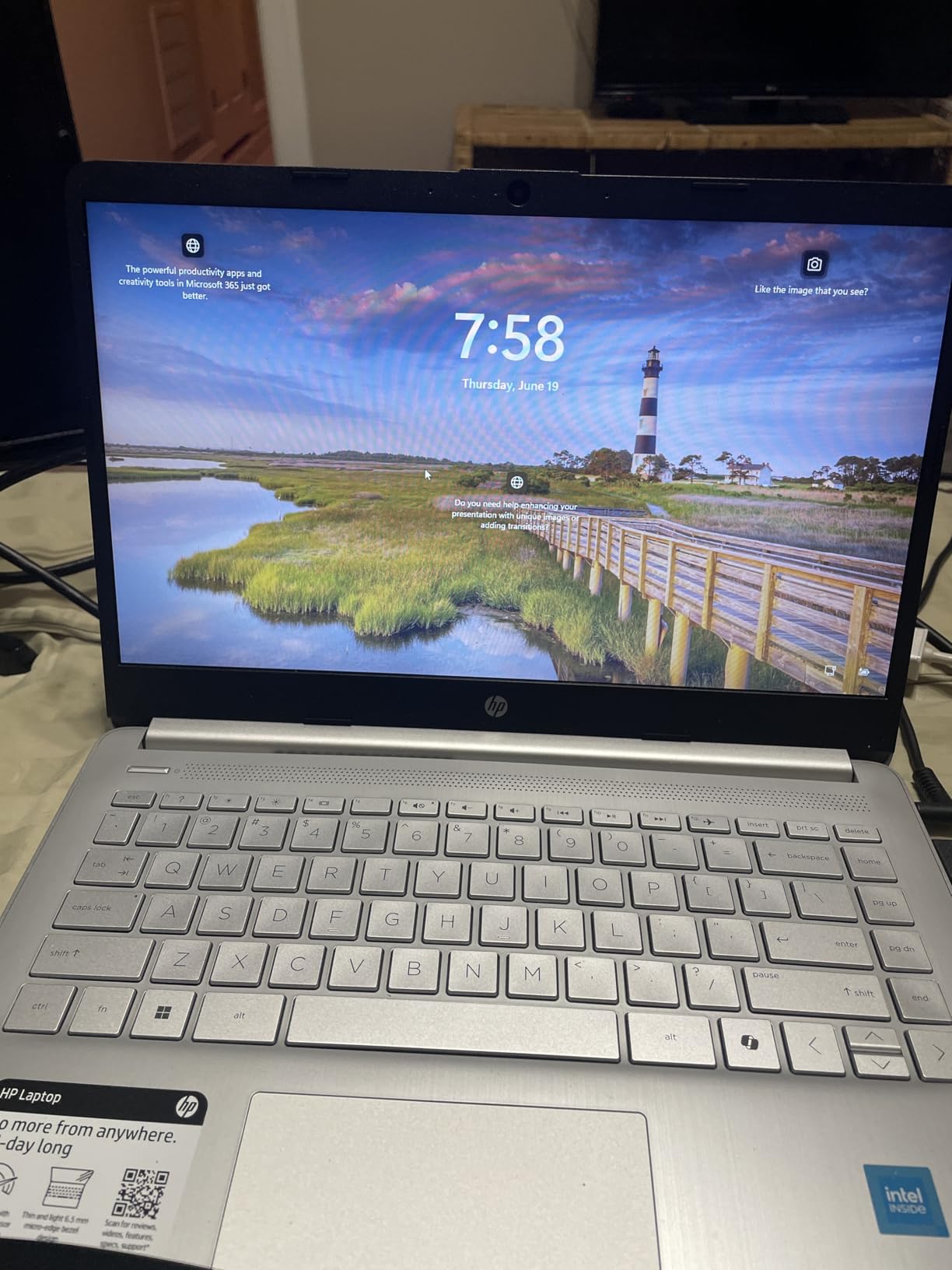
Customer Image, click to open customer review
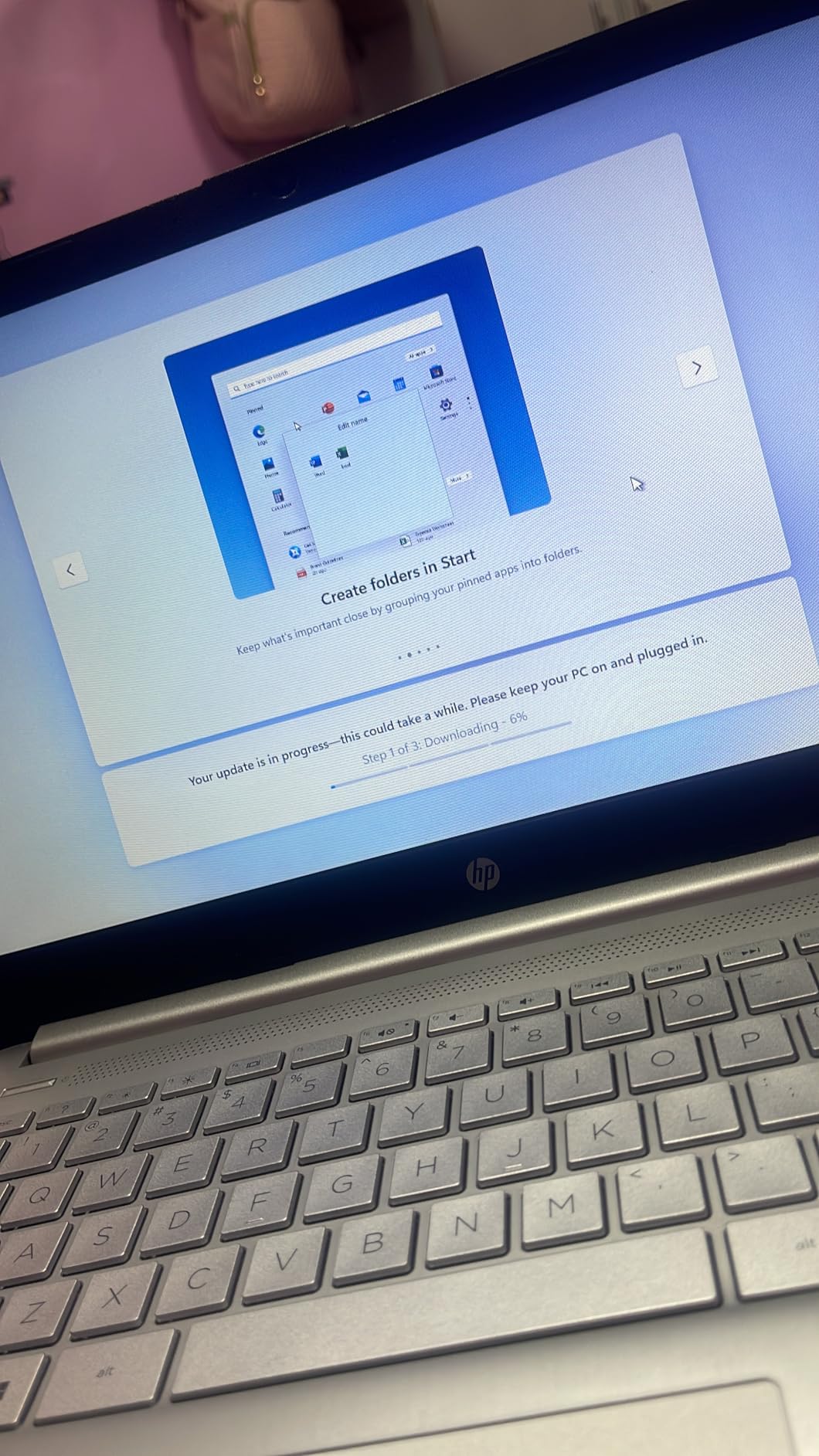
Customer Image, click to open customer review
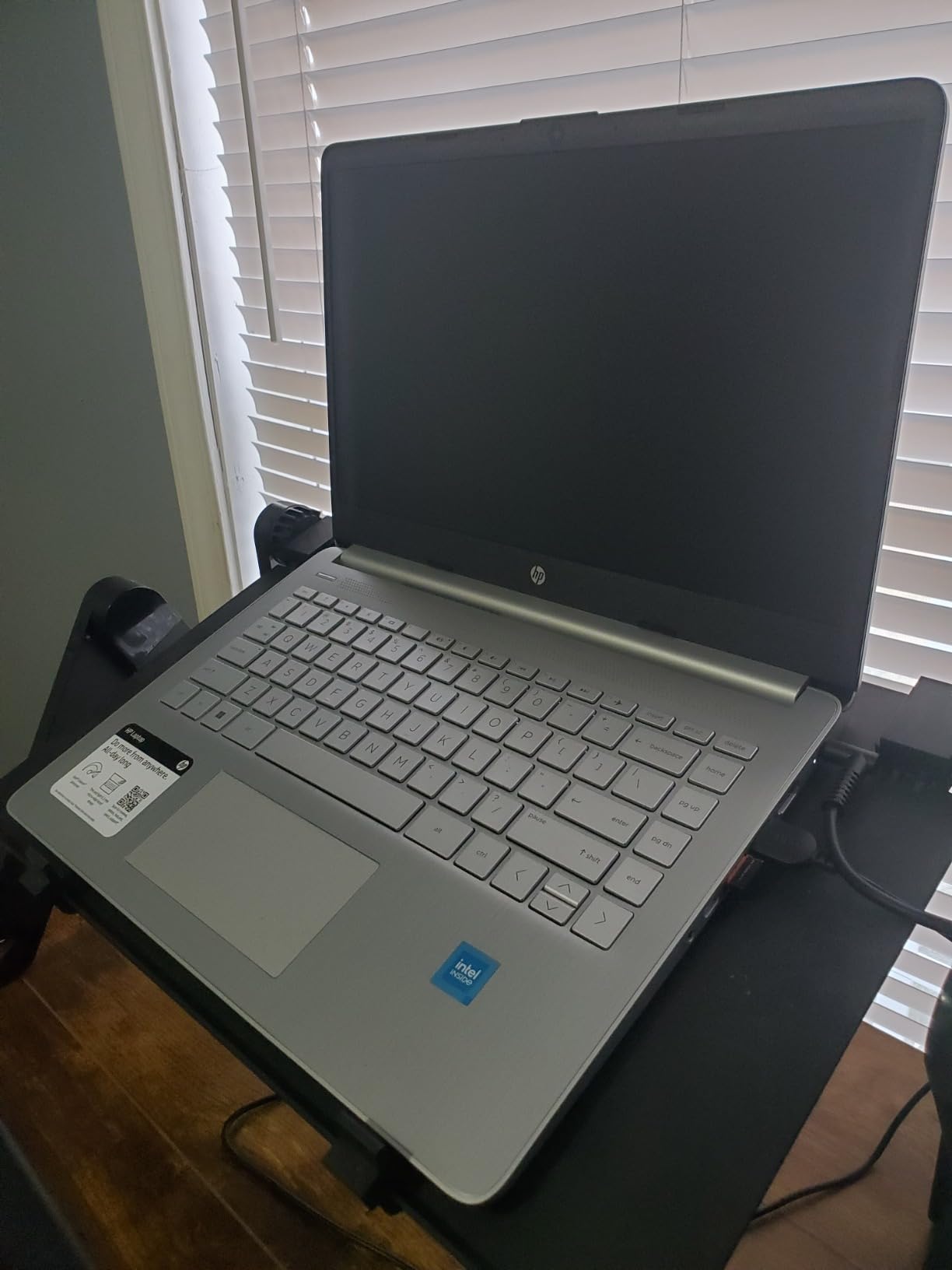
Customer Image, click to open customer review

Customer Image, click to open customer review
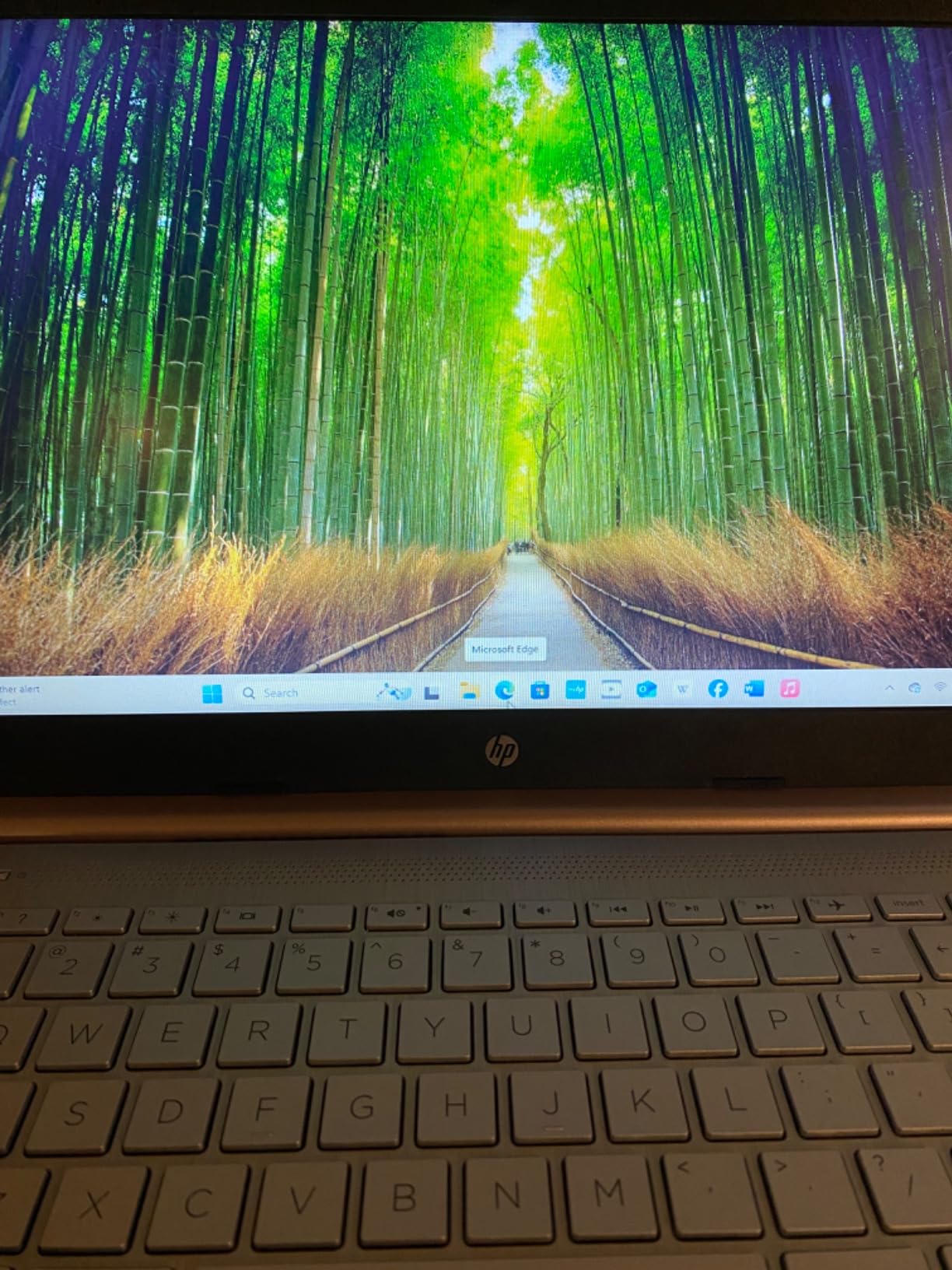
Customer Image, click to open customer review
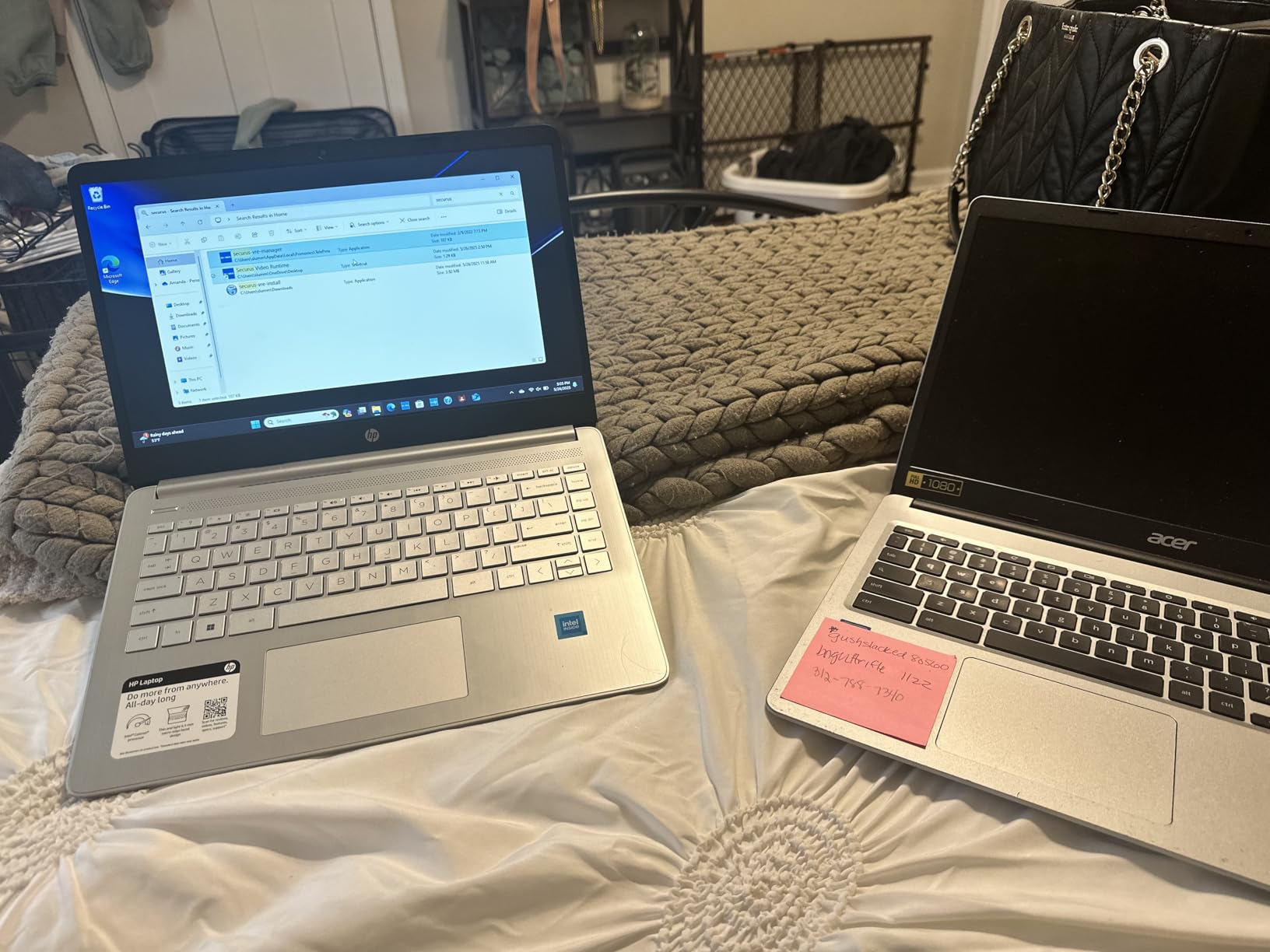
Customer Image, click to open customer review
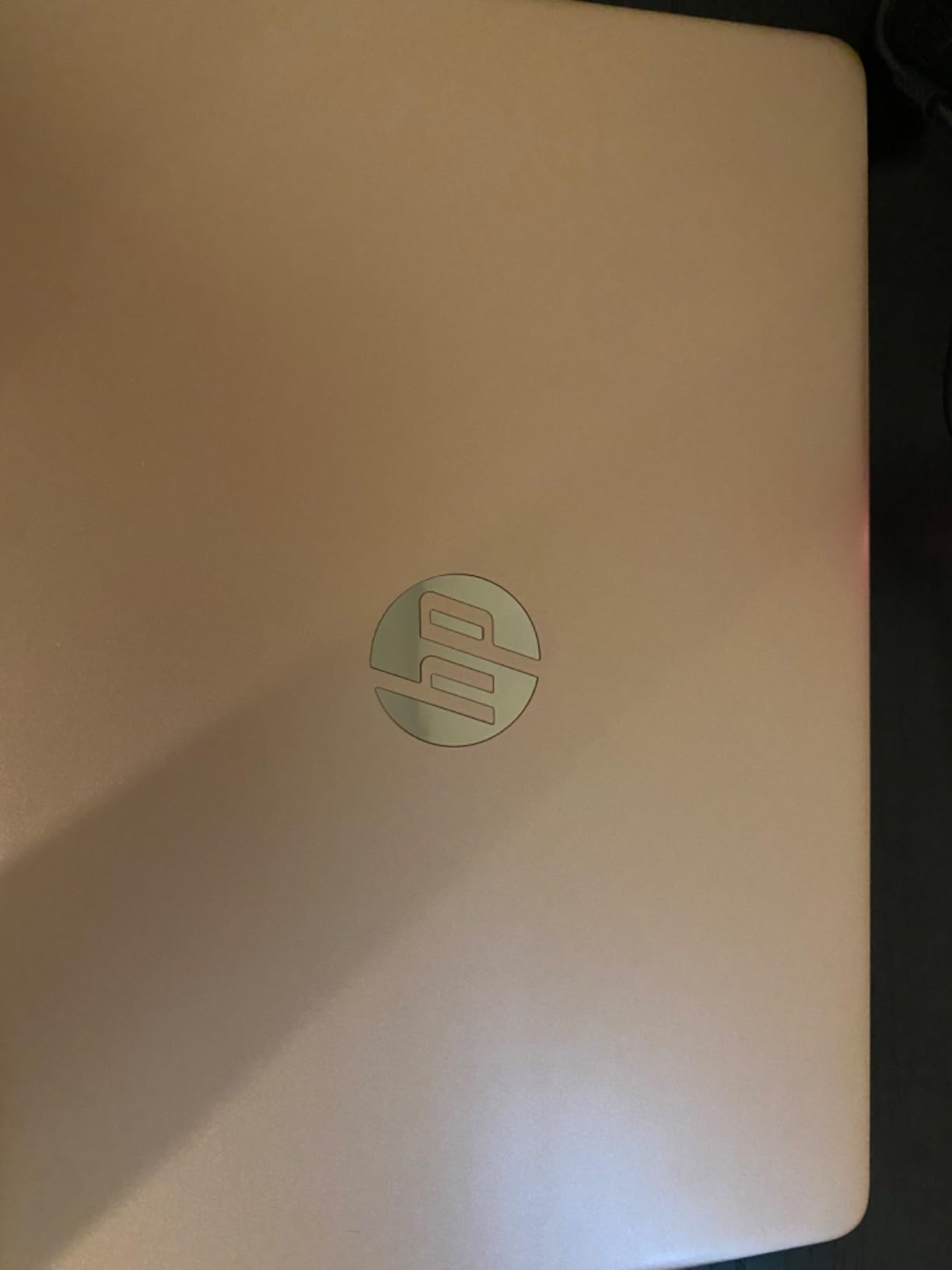
Customer Image, click to open customer review
Reviews & Ratings
-

Jessica
09-08-2025HP Stream 14" HD BrightView Laptop, 288GB Storage. WiFi, Web Cam.Easy to use . Works great. Good sound and display quality. Durable. Bright screen. Thin light design. Easy to take in the go. Charges fast
-

Gregory Dahl
09-08-2025I am more than pleased with this gift for my wife. I have learned that more expensive items are not necessarily better. This particular machine come with the latest Microsoft Windows Home 24H2 S MODE. The operating system has shadows of HP influences and does not actually require separate downloading of time-consuming HP Factory Drivers. Windows Update takes care of the Genuine Microsoft and HP product based on the specifications of the model number. My wife does not require a gaming machine or an expensive AI alternative. This is a very high-quality/inexpensive laptop with all the built-in features for a great computing experience!
-

MelloPi
09-08-2025Windows S Mode and McAfee are glitchy performance killers and restrictive applications. Switching out of Win 11 S mode should be a straight forward process but it just does not work as it should, along with McAfee installed, whether you want it or not. McAfee acts like a worm virus, intrusively imbedding itself deep into system architecture instead of being a gate keeper like other anti-virus apps. Windows S Mode dose not allow you to install and run any app that is not Microsoft verified and found on the Microsoft Store. In S Mode, you cannot install and run any browser other than MS Edge or Bing. There is an app within the MS Store to switch out of S mode but it will not work because, I suspect, of the bloated software that launches when you first turn on and set up this laptop. Switching out of S Mode is permanent. All the advise and direction I found to get this switch to work had failed. Lots of frustrated people out there with the same issue. I finally got MS Support on the phone and they told me this is a very common problem with this product and the only way to resolve it was to reset the PC. A total reset, wiping the OS and all files you may have added. No big deal as this is a new PC and I did not transfer anything from my old PC. After the PC was reset, I was able to switch out of S mode so that I now have Win 11 Home instead of Win 11S Home. At the same time, a McAfee install popup was automatically prompted so I could select Do Not Install. This was all a bit of a pain but other than that, this laptop is not so bad. The display colors are not as vibrant as I hoped but with a resolution of only 1365 x 768, I should have expected that. However, the graphics display very well on a connected higher resolution monitor and it handles steaming video from Amazon Prime Video beautifully. I hope this information can help someone avoid the frustration of dealing with what was intentionally sold as a very restrictive operating environment. Getting rid of S Mode and McAfee gives you back unrestricted use of your laptop.One more annoying detail is that, by default, this operating environment is set to save everything to the MS cloud. The default storage of Document, Downloads, Pictures, etcetera, are all MS cloud folders which is where every file is stored unless you go through a few more clicks to store the files on your local laptop drive. By default, initially you cannot even boot up this laptop without entering your MS PIN to log onto your laptop, and thereby logging into your MS account at the same time. I found this a bit presumptuous that MS thought this was a good idea. Perhaps good for their own marketing efforts though, as some bot scans your files for things you do in order to tailor marketing ad pushes to you personally, but I digress. If you do not want Big Brother holding on to all your personal, professional, private, or other data, then you need to go in to system settings and turn off the MS log in PIN. Doing so allows you to boot up your laptop to your local drive account only. You can always log in and log out of your MS account if and when you choose at any time. Of course, you can even turn off your own laptop log in password so it just simply turns on. without a password. Your choice, as it should be.
Technical Specifications
About this item 【Upgraded】Seal is opened for upgrade only, 1-Year warranty on Upgraded RAM/SSD and original 1-Year Manufacture warranty on remaining components. 【14" HD BrightView Display】14-inch diagonal 1366 x 768 (HD) bright view display. The captivating clarity and brilliance will surely enhance your work and entertainment endeavors. 【Intel Celeron N4120】Immerse yourself in a world of power and efficiency, where an ultra-low-voltage platform optimizes energy usage. Experience seamless multitasking and smooth performance with the 4-core, 4-way processor. 【16GB DDR4 RAM】Seamlessly tackle resource-intensive tasks, smoothly run multiple applications simultaneously, and enjoy lightning-fast responsiveness that keeps you in the flow.【288GB Storage (128GB eMMC + 160GB Docking Station Set)】Massive storage space for your files, applications, and multimedia content, providing fast and reliable data access. 【Intel UHD Graphics】Enjoy solid image quality that brings your everyday content to life with vibrant colors and sharp details.【720p HD Camera】Provides high quality video calls, virtual meetings and online interactions. 【Windows 11 Home in S Mode】【Dimensions & Weight】12.76 x 8.86 x 0.71 inches, 3.24 lbs.【Ports】1 x USB-C 3.0, 2 x USB-A 3.0, 1 x HDMI 1.4, 1 x Media Card Reader, 1 x Headphone/ Microphone combo, 1 x AC Smart Pin. 【1 Year Office 365】【Bonus Docking Station Set】1x 7-in-1 Docking Station with 128GB Storage, 1x 32GB MicroSD Card with Adapter, 1x Type-C Data Cable, 1x 3-in-1 Charging Cable, 1x Suede Cleaning Cloth.
 Pro Membership
Pro Membership






